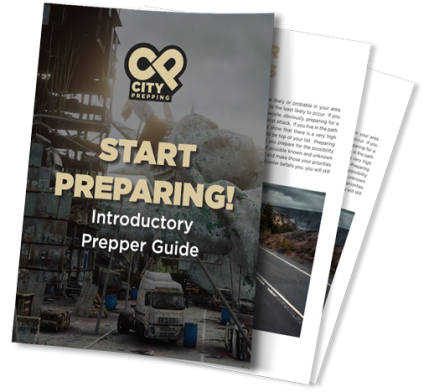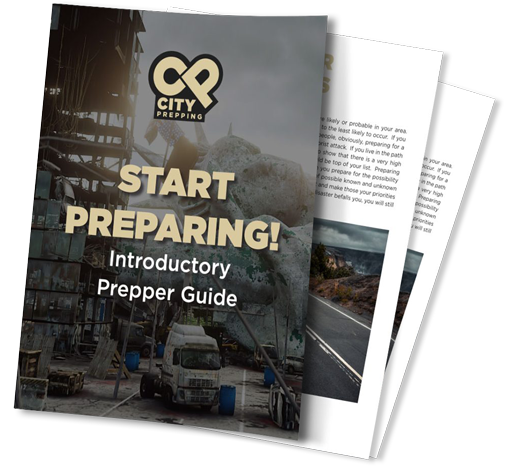Because the page/post title always uses Heading 1, everything on your page must use Header 2 -6. First, let’s get some lingo straight so we’re all speaking the same language and there’s no confusion (and ’cause it’s a nails-on-a-blackboard type of issue for us web geeks).
A bit on terminology if you will…
There is no such things as ‘my blogs‘ or ‘I wrote some blogs‘. You have a blog (singular) which contains Posts, a.k.a. your articles, which are on your Blog. This my friend, what you’re reading right now, is a Post. But yes, you can say ‘I’m blogging‘ as a verb, meaning ‘I’m writing super valuable articles on a specific subject I know people will get a lot of value from‘.
When adding content to your blog, you’ll most likely just use the native WordPress editor rather than the Page Builder (there is no need). Reason is that you will likely only need to do standard text formatting. Always make sure to click on the Toolbar Toggle button so you see all your editor buttons.
Break Up Your Content with Headings (this is a header 2)
That mean and say something. This helps people zone in on key areas of interest when they are in ‘scanning’ rather then reading mode. Plus, if your content looks less like a wall of text, it will be more appealing to read and seem like work. Don’t be afraid to use lots of paragraphs either. Choosing your Heading style can be done from the drop down menu in the editor (by default you’ll likely see it set to Paragraph.
Add a Featured Image to Your Post (this header 3 style)
When editing your blog post, in the right column you’ll see the Featured Image box. Click the link to add image and voila! Remember to upload images that are minimum 1680px wide, at 72dpi resolution (this is usually the default). Some people add their blog post title to their image because this is what gets seen when sharing on social media, so with the title, it can get more attention.
More Web Formatting Tips (header 4)
And if you have a habit of adding two spaces after a period, not common practice for the web. Stop you’ll need to drop that habit asap! 😉 That’s only meant for print, not web.
Yeah headers rock (this is heading 5 – if we want to get that granular)
When pasting content from a document, you should always select it after pasting, and click on the eraser icon button to clear any formatting that may have come from it (it’s code that comes along with it – you can see it if you go on the Text tab and look at the HTML).
Hyperlink like a pro (yep this is header 6 – last one)
You don’t want this or your text won’t look as it should. It’s always best practice to link to something by simply selecting the relevant text, never use ‘click here’ text for a link. —that’s bad form. (See how I used a em dash there in that previous phrase? You can find it by clicking on the Special Character button, as well as many others.) If you are linking to something outside of your own website, always select the ‘Open link in new tab’ from the dialogue box when you create your link. You don’t want people leaving your website now do you? (You might need to click on the gear of to open the dialogue box.)
When creating a blog post, you can add an excerpt (enable it under Screen Options if you don’t see this box on when in Edit) which is used to create a short summary of your blog post. Then on your blog page, you can choose to either: a) show blog excerpts, or b) show blog post text set a limit on characters so it isn’t to long. And using bullets it a good thing, again breaking up your wall of text, like this:
- This is a bullet. Adding a dash in front of text is NOT a bullet. Again, bad form.
- Bullets format must better than a dash. Text wraps really nicely like this if your phrase is really really really really really really really really really long as you can see.
- people’s eyes will gravitate to lists and make your content look more interesting
If appropriate, use a numbered list like this:
- Hey this is my first point
- This is my second
- Shall I keep going? No ok. I’m done.
If some content is really important that your reader should not miss when scanning your page, make sure to bold it so it gets attention.
Or alternatively, you could always use the blockquote button to emphasize some text, like you’d see in a magazine layout.
Please I beg you, resist using the option to color text using that color text button in the editor. Your theme/website has a specific color scheme and all elements on your site are coded to use your brand colors – so if you start adding bright RGB red or blue text here and there, you’re site’s design will start having this ‘amature’ and unprofessional look to it. Then one day you’ll notice everything is inconsistent and not sure what happened. Bad random color choices is likely what did. Let the designers set the site’s colour scheme and stick to them. 😉
Check your post with Yoast for SEO
You notice a Yoast box below. Here you can test your site to see how optimized it is for search engine. It’ll give you a red, yellow or green light. Use the suggestions provide to improve your searchability and how your post displays in Google.
Don’t Ever Forget to Publish or Save your Post
Before you close your post editor window, you MUST click the Publish or Save Draft button to avoid severely face-palming yourself and having your ever so cleverly and meticulously crafted content from disappearing into Never Ever Again land. The rest here is just to show you how the rest of the heading styles look.
This is a Heading 4 Styling Example
Lorem ipsum dolor sit amet, consectetur adipiscing elit. Mauris eu cursus turpis. Etiam ut leo purus. Sed quam purus, viverra sed dignissim sed, scelerisque quis lorem. Aenean porttitor, lectus vitae interdum euismod, velit velit consectetur eros, non consequat mi nibh quis nibh. Integer fringilla eros non massa tincidunt tempor. Donec purus mi, euismod eget venenatis sit amet, sodales nec mauris. Donec nec dui vel urna tempor faucibus vel sed dui.
This is a Heading 5 Styling Example
Lorem ipsum dolor sit amet, consectetur adipiscing elit. Mauris eu cursus turpis. Etiam ut leo purus. Sed quam purus, viverra sed dignissim sed, scelerisque quis lorem.
This is a Heading 6 Styling Example
Lorem ipsum dolor sit amet, consectetur adipiscing elit. Mauris eu cursus turpis. Etiam ut leo purus. Sed quam purus, viverra sed dignissim sed, scelerisque quis lorem. Aenean porttitor, lectus vitae interdum euismod, velit velit consectetur eros, non consequat mi nibh quis nibh. Integer fringilla eros non massa tincidunt tempor. Donec purus mi, euismod eget venenatis sit amet, sodales nec mauris. Donec nec dui vel urna tempor faucibus vel sed dui.
Above is a divider that was added from the editor, can be a cool way to separate content.
Lorem ipsum dolor sit amet, consectetur adipiscing elit. Mauris eu cursus turpis. Etiam ut leo purus. Sed quam purus, viverra sed dignissim sed, scelerisque quis lorem. Aenean porttitor, lectus vitae interdum euismod, velit velit consectetur eros, non consequat mi nibh quis nibh. Integer fringilla eros non massa tincidunt tempor. Donec purus mi, euismod eget venenatis sit amet, sodales nec mauris. Donec nec dui vel urna tempor faucibus vel sed dui.]]>